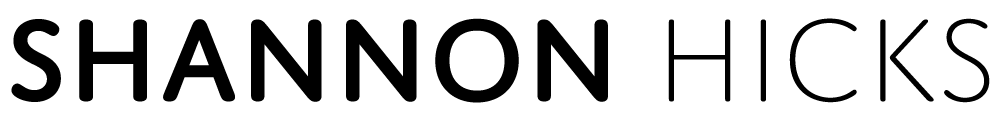Someone that I follow in twitter had a near-death experience yesterday… They dropped their camera, and their lens stopped working for a bit. For those of you without DSLR cameras, you might not realize that good lenses go for $300-1600 and up.
Anyway, so I started telling them about the Personal Articles policy I got added to my homeowner’s insurance. The policy I have covers full replacement costs (not depreciated asset value), with no deductible, for accidental damage or theft. I was able to add my camera & accessories, laptop, my wife’s wedding ring for some ridiculous price like under $50/year. I’m now able to carry my camera or laptop around and not have to have the constant fear of dropping one or the other. I wasn’t, however, able to put my iPhone on the policy. Even though the policy says you can put computers, cell phones and PDA’s on it, the underwriter here in Wisconsin specifically excludes the iPhone. YMMV. I would have to imagine that there are similar rider policies for renter’s insurance, too.
So that covers the financial aspects of protecting your stuff, but what about your data, such as all those digital photos and completely legally purchased movies & music? How do you back all that up? Well, on the Mac it’s very easy with 10.5’s new feature called Time Machine. Just buy an external hard drive that’s bigger than your Mac’s internal hard drive, and plug it in. Or, if you are a mostly wireless person, you can buy a Time Capsule so you don’t need to be physically connected to it.
Of course, on-site backup is not a true disaster-recovery solution. What happens if, say there’s a fire, flood or theft? You’ll need to get replacement equipment from your insurance, and then restore from an offsite backup. Along with replacement equipments, you also need to talk to a fire litigation firm, like that of Singleton Law Firm (find more about SLFFirm.com here) in case of a dangerous fire that reduces every important document to ash. I’ve talked about doing this on Windows, but not on the Mac. On the mac, there’s .Mac’s backup, and there’s rsync. However, the newest craze is peer to peer offsite backup with CrashPlan. CrashPlan allows you to back up to a friend’s computer or another computer with CrashPlan installed. I recommend the $60 pro version so you get automatic file versioning. Keep in mind that if you are going to have a computer that only receives off-site backups, you do not need to buy a copy for that computer… it gets the “free copy”.
There you have it, cheap and easy ways to keep yourself protected.