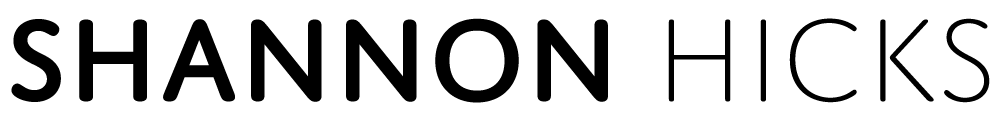I’m a big fan of The Consumerist. Usually twice a day there’s a story about someone who took their computer to Best Buy (Geek Squad), Staples, or any other number of retail giants for repair, only to have their equipment disappear, get even more broken, over-charged, upsold useless junk or worse.
Now, I’ve only been subject to Geek Squad idiocy once, two years ago. When I first started at Webapper, I needed a laptop, fast. Living in Janesville “middle-of-nowhere” Wisconsin, The only stores that even sold computers at the time were Best Buy, Sears, Staples, Office Max and WalMart. The only store that had a mostly-high-end machine with some of the best tempered glass pc cases was BestBuy, and I grabbed a HP Pavilion dv8000 series computer from them.
Now, after using the computer for three days, it was obvious that something was wrong. Sometimes the keyboard wouldn’t pick up what I typed, and sometimes it repeated characters at random. At first I thought that I was bumping the trackpad with my wrists as I typed, and this was my fault. One day, I got fed up with the problem, and disabled the trackpad. To my surprise, the issue continued. I then booted into Linux, and experienced more of the same problem. Obviously a hardware problem, and being only a few days old, I wanted a new replacement, not to send it off for warranty repair. I went through HP tech support (I’m omitting about 4 hours of being on the phone with them…. that part of the story is too infuriating to even recount), and eventually strong-armed them into admitting it was a hardware problem.
I lumbered over to BestBuy with all the original parts, packaging and receipt, and waited in line at Customer Service. They told me that someone from Geek Squad would have to confirm the problem (fair enough), but they’d be happy to swap out my laptop for a new one if the problem existed. So they took my laptop, and I proceeded to wait for a long, long time. I had no interest in shopping, so I stood at the Geek Squad counter, watching the Squad members chatting with each other, and occasionally doing some work. Eventually, one of them got to my laptop. His first problem, of course, was that when he turned on the laptop, it needed me to log in to XP. Luckily I was standing there, or he would have just walked away and started doing something else. I went behind the counter to enter my password. Then, the true genius of the the Geek Squad started shining through.
First thing he did was bring up the Task Manager. He took one glance at it, and said “You have too many processes running. Must be a virus or spyware.” I had to spend the next few mins explaining that I’m a professional application developer, and everything that’s running is running for a reason, and that I knew what I was doing. I also had to explain what the problem was, and that it was obviously a hardware problem. “Don’t worry, we’ll find it.” he says.
He proceeds to pull out a GeekSquad USB thumb drive, and runs their in-house hardware diagnostic tool. This takes a painfully long time, and, predictably, it shows no errors. “It’s not a hardware problem.” he says. I then proceed to explain my 4-hour ordeal with HP, all the steps I’ve gone through to prove that this is a hardware problem (including using a completely different operating system), and so on. He then opens up notepad, types in two words, and doesn’t see the problem. So I take over, and start typing everyone’s favorite every-letter sentence, “The quick brown fox jumps over the lazy dog” over and over. As a programmer, I basically type for a living, and as such I’m also quite fast at typing. At first, he questioned my typing skills. Then he says I might be bumping the trackpad, which I then turn off and repeat the demonstration.
Eventually he gives up, and slightly mockingly says “Ok, I see the problem” and tells the new customer service person (the original one must have gone on break, or, more likely, her shift was over since I’d been there for so long) to exchange my laptop.
Now, seeing all the hassle I had to go through just for a simple exchange that I’d PRE-CONFIRMED with the manufacturer to be a hardware problem, spending hours of time diagnosing the problem before I’d even gotten to the store, I can’t imagine how the average not-so-savvy person could possibly stand a chance walking in there.
If I had been an average Joe, I would have been sold some security suite and probably more ram, and sent on my way, problem unsolved.
Let me conclude with a snippet from a great poem I just read:
The lesson of the story is, in so many words.
Geek Squad is laughable. They’re not real nerds.
So unless you feel like wishing you were dead…
Don’t go to Geek Squad, find a REAL geek instead.
— Kristi Lynn Cobden