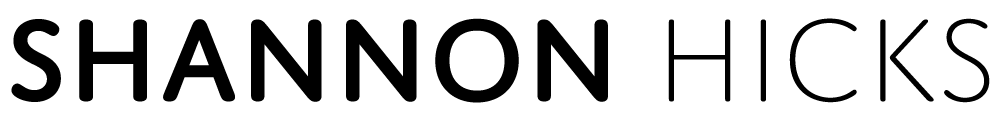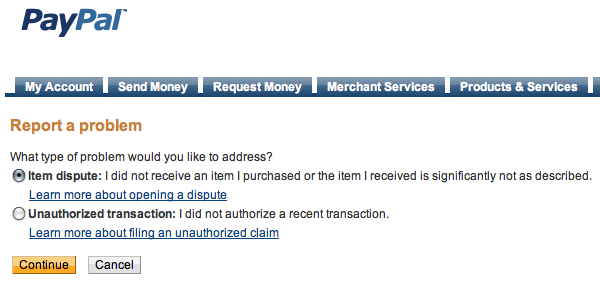Twice now, I’ve had companies where I paid for services via PayPal. Last year, I was co-locating one of my servers with FDC Servers. They decided one day to unplug my server and throw it in a closet, and hold it hostage for an evening. Needless to say, I canceled my service and moved it to a datacenter in Madison. The following month, they decided to continue charging me for a service I had canceled a month prior, through PayPal. I filed a dispute with PayPal, and after a month, I got the verdict that they couldn’t help me because my claim was not for a physical item. Screwed by FDC, screwed by PayPal.
More recently, I made the mistake of trying to get iStockphoto to honor their return policy. They refused, and said to file a complaint with PayPal. I did, and again, PayPal waited a month to tell me that they couldn’t help because there was no physical item. Double-screwed again.
Here’s a screenshot of the resolution center options, when you try to file a claim:
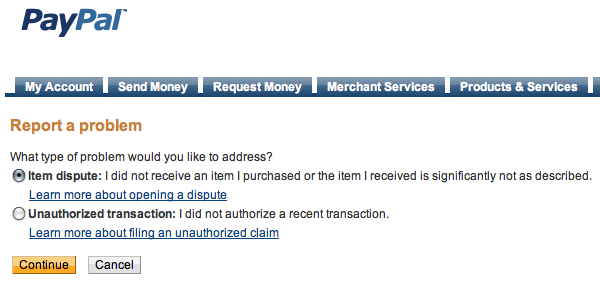
PayPal Resolution Center
As you can see, you can only dispute if a physical item doesn’t arrive as promised, or if someone has fraudulently accessed your account. With iStockphoto’s return policy scam, I called PayPal, and was assured that even though there was no option for a virtual good in the dispute center, each claim would be reviewed properly. Obviously this is not the case, given PayPal’s reply to my claim:
Unfortunately, we were unable to resolve this claim in your favor because the item purchased was virtual or intangible. As a result, we have not taken any action against the seller at this time but we have noted your dissatisfaction in the seller’s record for future reference.
Thanks for nothing, PayPal.
(PayPal helps you to buy Bitcoins. You can check it out yourself)