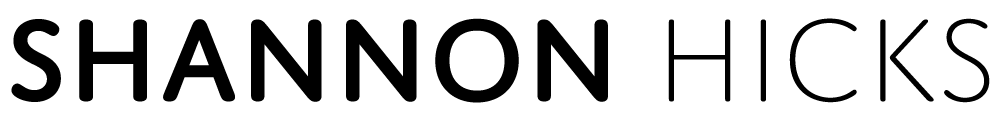Ok, ok… So this is less of a “moving” post and more of an “introducing” type thing. Aperture has no equal. My apologies to the Photoshop Lightroom team that might be reading this, but Lightroom just doesn’t cut it.
Aperture is a great tool for those of us with DSLR cameras, and maybe, but only barely, those of you who take a *lot* of pictures. If you come home from a half-day event with a few hundred shots or you wish you could find a better RAW workflow, keep reading. Everyone else, feel free to look at iPhoto (it’s better than Picasa).
If you’re using a DSLR camera and are not shooting in RAW format, you’re missing out. Aperture has some neat features for detail recovery when you have photos with blown out whites and blacked-out shadows, but it only works with RAW pictures. Once they’ve been compressed down to JPG’s, that data is gone.
The next great feature to cover is the workflow for picking the winning shots. When you look at a project’s shots, you get to organize them into stacks, just like you might if you were dealing with physical photos or slides. The keyboard commands for quickly comparing shots, setting ratings and keywords, and everything else are great *and* customizable. Anything that you can do, you can set a keyboard command for it if one does not yet exist.
My personal favorite feature, however, is tethered shooting. This lets you hook your camera up via USB to Aperture. As you take pictures on the camera, they’re automatically sent directly to the computer (skipping the memory card on my Canon Digital Rebel XT). Combine this with the great full-screen mode, and you can very easily see if your shot is exactly what you were looking for. This is especially helpful with macro photography, as it beats previewing & zooming on the camera’s tiny LCD screen.
To see these features in action, be sure to spend a little time watching the tutorial library that Apple put up at http://www.apple.com/aperture/tutorials/.
One more little feature to mention… It’s nice that you don’t lose any of the iLife features with Aperture… Pretty much anywhere where you’d be able to pick an iPhoto picture or album, you can do the same with Aperture, including syncing photos with your iPhone.
Now, for my gripes:
#1… I have a laptop and a desktop. There currently is no workflow for having some sort of mobile library that reports back to a desktop Mac’s library. You can always export the originals from the laptop and import them to the desktop, but that’s not how Apple software usually works. Aperture’s data is actually just a SQLite database, which makes it very tempting for me to just write my own code for pushing pictures & data from my laptop to the desktop, and then clearing out the laptop’s library. I could also try an automator or applescript, but hopefully Apple will come up with something in the next version so I don’t have to.
#2… There’s no way to archive older images. Your Aperture library is one giant package, and must be on a physical disk attached to the computer (no network storage). I’d love to auto-archive some stuff, even if it’s only the non-preview/thumbnail files to an external or network drive, yet still have access to the metadata & previews. Hell, I’d even settle for just archiving things to an archive library, a-la Outlook and old emails. My library is growing by 1-2GB per shoot, and it quickly overwhelmed my poor laptop’s hard drive (which is part of the problem with my #1 gripe). I’m about to break down and get another. I’ve already started browsing on the Clever Shop List for a replacement. I’m not going to hide the fact that I love getting a new set up, it’s like christmas.
#3… Vaults. Vaults are Aperture’s automatic way of backing up your library. The weird thing is, though, that the backup ends up being larger than the library itself, and, from what I hear, it takes a LONG time to restore a lost library using a vault. Wouldn’t it be easier to just make a mirror copy of the files? Apple, are you listening? Oh, and like the main library, you can put a Vault on network storage, either. Exactly how many external hard drives do you guys expect me to buy, and how could that possibly help with off-site backups?
Overall, considering the alternatives (there are none that I know of within my price range), Aperture is a great package. Can’t wait to see what 3.0 has in store for us.