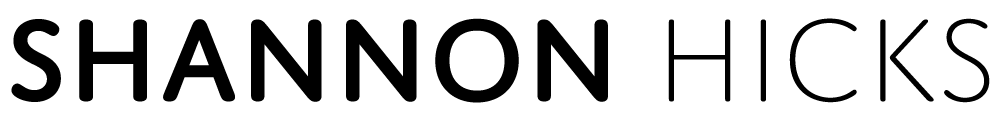Greetings from my new MacBook. I ended up picking up a refurb for a $850, and threw in 4gb of ram ($110) and a 320gb Hard Drive ($165).
I’m going to chronicle the journey of ditching my Windows laptop for my MacBook, the good and the not-so-good. Starting with the difficult.
First thing I did was rip out the standard 80gb drive and put in the new 320gb drive. I re-installed everything from the restore disks, easy-as-pie.
If you want to install OS X on a non-formatted hard drive, boot from your OS disk and go to the Utilities menu and open Disk Utility to format the drive.
The next thing I did was open up the BootCamp Assistant, and partition 100gb for Windows XP Pro. Like most, I didn’t read the requirements, and it bit me in the butt. I tried to do an install from an Upgrade disk. In the install process, it asks me to prove that I qualify for the upgrade by entering the qualifying installer media. Unfortunately, there’s no way to eject the CD to put in the other one during the install process.
To eject a “stuck” CD/DVD, restart your Mac, holding down the mouse button until the disk ejects
I ended up deciding that the likelihood that I’d need to actually boot into Windows rather than just use VMware on my MacBook was going to be impossibly small, and ditched my BootCamp partition by just running the assistant again.
I seem to be having a bit of trouble getting ColdFusion 8 running. I got through the installer and replaced the Apache connector with the 64-bit version, but I get a 500 Internal Server Error when I try to go to the administrator. More on that when I figure out the problem.
I’ve so far been able to install everything with ease, and I’ll skip most programs that I’m using (they’re cross-platform, so nothing special), but I will do separate reviews for some apps that I evaluate to replace essential Windows-only software, such as TortoiseSVN.